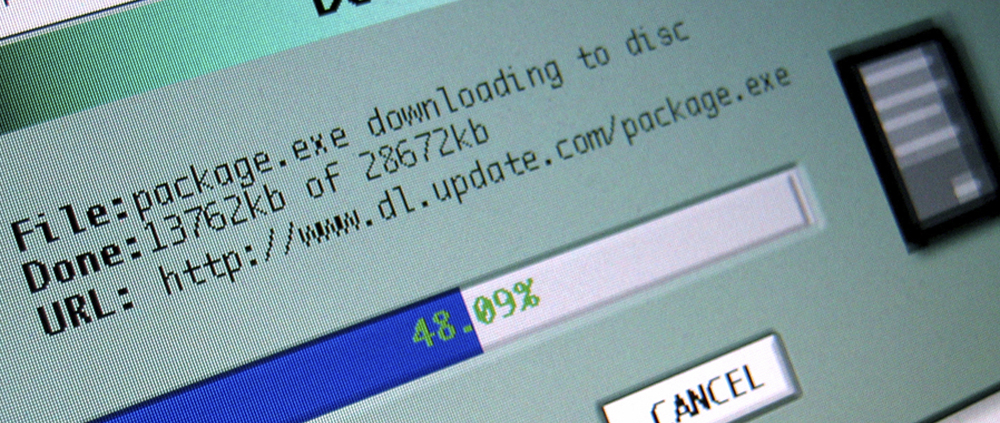Unwanted software
Unwanted software are programs that are downloaded—often unknowingly—that can cause serious problems for computer users. Examples of unwanted software are spyware, adware, and a host of other programs. Sometimes unwanted software comes hidden along with a program that the user actually intended to download.
Stay safe. Be Informed.
Tips on protecting yourself from unwanted software:
- Get your software directly from the source. When you’re looking for a new program, look for the publisher’s website first. Software download repositories may bundle in unwanted software with legitimate downloads.
- Avoid clicking on pop-ups or banner ads that warn you of slow performance on your computer. This is often a ruse to lead you to websites that host unwanted software.
- Make sure everything is up-to-date. To best protect yourself, repeatedly update your browser and operating systems; older systems are more susceptible to being infected by malware.
- Routinely scan your computer. Use antivirus software to regularly scan your computer for programs that you don’t recognize.
- Pay attention when installing new software. When downloading programs and extensions, pay attention to the fine print details. In particular, be on the lookout for pre-checked boxes that offer to install things like toolbars or other software in addition to the software you were looking for.
- Heed your browser’s warnings. Most major Web browsers now have functionality built-in that will warn you when you are about to enter an unsafe website. Chances are that if your browser is telling you to not visit a certain website or download a particular program, you’re better off steering clear.
Despite our best efforts, it’s still possible to inadvertently install unwanted software. Once it happens, there are several steps you can take:
- Ensure that the latest versions of your browser and operating system are installed. The best way to defend yourself against unwanted software is to ensure that your Internet browser (Safari, Firefox, Chrome, Edge, etc.) and operating system (Windows, OSX, Linux, etc.) are up-to-date.
- Run a security scan using a reputable antivirus removal tool. While this software isn’t perfect, an antivirus tool can help detect and remove unwanted software. If you suspect you have unwanted software on your computer, make sure your antivirus tool is up-to-date and then run a full scan. The antivirus may help to detect and remove such software.
- If all else fails, format and reinstall. In extreme cases, unwanted software may be so persistent that it disables operating system or browser updates and resists antivirus removal. If it comes to that, it may become necessary to format your hard drive and reinstall your operating system and Internet browser. Before you do this however, be sure to create backups of important files (like photos, videos, documents). WARNING: This may be a time-consumer process and beyond the skill of some users. If you don’t feel comfortable doing so, you may need to look for outside computer help from your local electronics store or computer manufacturer.