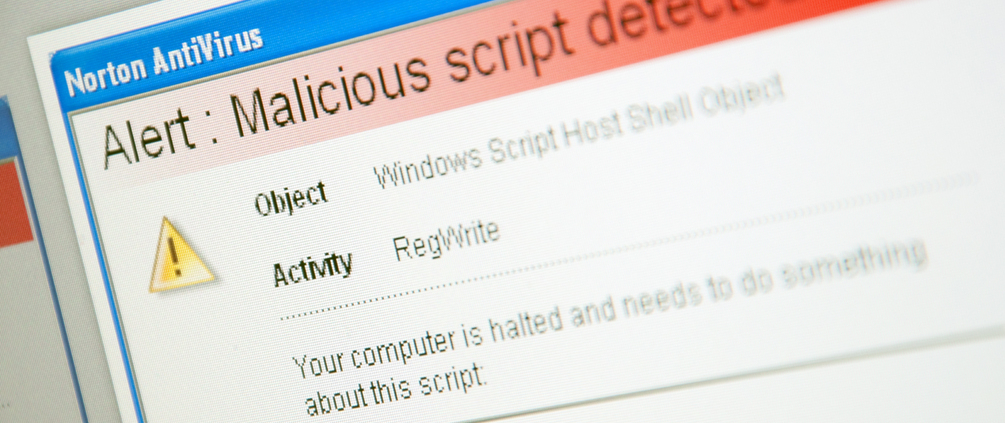Malware
You can download programs on the Internet to look at pictures, play games, listen to music, and enjoy other activities. But, beware of dangerous downloads that may result in serious computer problems and expenses that you did not anticipate.
Stay safe. Be Informed.
-
Some downloads contain viruses. These could wipe out your computer files. Get a good virus software program and regularly update it to protect your computer.
-
You may be downloading a dialer program without realizing it. This would enable it to “highjack” your modem and connect it to a foreign telephone number, resulting in expensive phone charges. Some programs turn off the volume so you can’t hear the dialing take place.
-
Don’t download programs from Web sites you don’t know and trust. Make sure that everyone in your household or business checks with you first before downloading programs.
-
Be cautious about emails offering information or entertainment services. Many unsolicited emails are fraudulent and sometimes even opening the email or clicking on an attached link will send a virus through your computer.
-
Read the user agreement carefully. There may be important information buried in the agreement about costs or other aspects of the program.
-
Supervise children when they’re surfing the Internet. Lured by promises of fun, children may ignore the user agreement or other warnings. Family members who are worried about children surfing the internet should take advantage of the ability to block Web sites and programs.
-
Limit the people who know the password needed to go online on your computer. This is an easy way to keep friends, babysitters, and others from downloading dangerous programs onto your system.
-
Increase the amount of time a site is kept in your browser history file. Usually a site is erased from the history folder after 20 days, but it may take longer for you to discover that you have been victimized. Increase the time to 45 days. Your browser’s help folder can provide instructions on how to do this.
-
Install monitoring software on your system. This software keeps a log of all programs installed on your computer and sites visited on the Internet. It will help you enforce the “no downloading” and “no unsupervised surfing” rules and track down any problems. Monitoring software also allows you to sweep your computer for any viruses using the instructed program.
-
Look at your phone bill carefully before you pay it. If you find charges for foreign phone calls you did not knowingly make, your long distance company may agree to remove them or adjust the amount. Your service could be shut off for refusal to pay unless you can work something out.