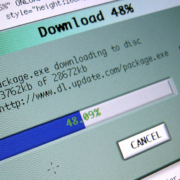Fake merchandise
Online shopping is becoming a convenient alternative for those to like to shop in the comfort of their own home, any time of the day or night. But while there are many legitimate companies online, there are also fraudulent sellers out to cheat consumers.
Stay safe. Be Informed.
The fake merchandise scam category covers a wide variety of fraud. Most of them include a seller posting an item online (typically high-dollar clothing, shoes, or electronics) at Craigslist or an auction site such as eBay. These regularly pricey items are being listed for a fraction of the typical price and seem like an attractive deal, but actually turn out to be scams. The unscrupulous seller takes your money but never sends you the item you paid for, because they never had it to begin with! Or worse, the classifieds website only exists to harvest consumers’ payment card or personal information to be used by scammers to purchase merchandise elsewhere or commit identity theft.
Other examples of fake merchandise scams are magazine sales—where someone offers you a great deal on new subscriptions or to renew your current ones. But it could be a con artist trying to trick you into spending more than you realize or paying for magazines that you’ll never receive. Or maybe you find an unbelievable deals on computer hardware and software on the Internet But most likely the offer will turn out to be too good to be true. Since these items are expensive, it pays to play it safe when you buy online.
Follow these tips below to practice safe online buying habits.
- Do a price-check for similar merchandise before trusting an unknown online retailer, especially one advertising on Craigslist. If the price listed is far below traditional online retailers (think Amazon, Best Buy, Zappos) for a piece of popular merchandise (such as wireless phones, game consoles, sneakers, or designer clothing), the “deal” could easily be a scam.
- Know who you’re dealing with. If the seller is unfamiliar, check with your state or local consumer protection agency and the Better Business Bureau. Some Web sites have feedback forums, which can provide useful information about other people’s experiences with particular sellers. Get the physical address and phone number in case there is a problem later.
- Look for information about how complaints are handled. It can be difficult to resolve complaints, especially if the seller is located in another country. Look on the Web site for information about programs the company participates in that require it to meet standards for reliability and help to handle disputes.
- Be aware that no complaints is no guarantee. Fraudulent operators open and close quickly, so the fact that no one has made a complaint yet doesn’t meant that the seller is legitimate. You still need to look for other danger signs of fraud.
- Be skeptical about incredibly low prices or rebates that promise to cover the entire cost of the product. The goods may not exist at all, or the seller may be on the verge of going out of business and never deliver the promised merchandise or rebate.
- Understand the offer. A legitimate seller will give you all the details about the products, the total price, the delivery time, the refund and cancellation policies, and the terms of any warranty.
- Resist pressure. Legitimate companies will be happy to give you time to make a decision. It’s probably a scam if they demand that you act immediately or won’t take “No” for an answer.
- Be cautious about unsolicited emails. They are often fraudulent. If you are familiar with the company that sent you the email and you don’t want to receive further messages, send a reply asking to be removed from the email list. However, responding to unknown senders may simply verify that yours is a working email address and result in even more unwanted messages from strangers. The best approach may simply be to delete the email.
- Beware of imposters. Someone might send you an email pretending to be connected with a business or create a Web site that looks just like that of a well-known company. If you’re not sure that you’re dealing with the real thing, find another way to contact the legitimate business and ask.
- Guard your personal information. Don’t provide your credit card or bank account number unless you are actually paying for something. Your social security number should not be necessary unless you are applying for credit. Be especially suspicious if someone claiming to be from a company with whom you have an account asks for information that the business already has.
- Pay the safest way. Credit cards are the safest way to pay for online purchases because you can dispute the charges if you never get the goods or if the offer was misrepresented. Federal law limits your liability to $50 if someone makes unauthorized charges to your account, and most credit card issuers will remove them completely if you report the problem promptly. There are new technologies, such as “substitute” credit card numbers and password programs, that can offer extra measures of protection from someone else using your credit card.
- Check out who’s behind the website you’re shopping at. Take a look at the “contact us” page. If there’s no telephone number to call, or if the number doesn’t work when you call, it could be a scam. Check out the registration details of the web domain at WHOIS.net. Is the website registered in the U.S.? Try calling the phone numbers for the domain’s administrative and technical contacts. If they don’t work, or you are routed to a domain registration company’s support line, it could be a scam.
- Don’t shop at a website that lacks the SSL padlock. Legitimate online retailers should protect the information you share on the site with Secure Socket Layer (SSL) encryption. You can tell if a site uses SSL by the padlock that shows up to the left of the website’s URL in your browser’s address bar. If you don’t see the padlock, shop somewhere else.
If you’ve been scammed, or suspect the person you’re dealing with online is a scammer, file a complaint. Fraudsters can only be stopped if we all work together to share our experiences and raise the alarm. Filing a complaint at Fraud.org only takes a few minutes, but helps arm our network of more than 90 law enforcement and consumer protection agency partners with the information they need to shut down scam artists.